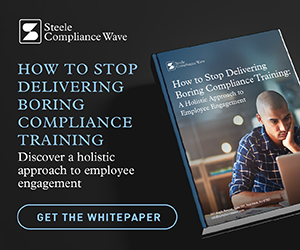Every moment I spend with Compliance Wave Members is an incredible learning opportunity. Once a company comes into Membership, I schedule a quick call to understand more about the ways these organizations communicate, get a feeling for their goals and desires for their programs, and offer up best practices and tools from our Library that I believe can start making a difference.
I always kick off these intro calls with a question: How are you currently communicating with your audience? There are so many ways to reach your employees, third parties, etc. – identifying your distribution channels and “meeting people where they are,” are both key, and something I always like to discuss early on. But what comes after you’ve identified your channels? How can you see if you've touched those employees or cut through the noise of their other communications?
These questions get harder if you are not using an LMS (or have one that you’ve struggled to use). Below are my top three alternative tracking methods, in no particular order, that current Compliance Wave Members often use as a way to report on more than just SCORM completions.
Email Marketing Platforms
Description: If you’re in a company of any size, there is a good chance your marketing team is using a marketing automation platform or some type of email marketing software. If your primary distribution channel for your compliance communication is email, consider using the tracking capabilities of a marketing tool to track email views, opens, clicks, and more.
Benefits: Track email deliverability, opens, views, and clicks on an individual (employee email) level. Many platforms have a reporting feature for quick statistics that can be tracked over time.
Drawbacks: Depending on how much or little reporting and tracking you are looking for, your organization’s system may not be the right fit. There may be a hierarchy of folks who can access the platform, which means you may end up relying on collaborating with another department to provide valuable information for you (rather than having your own control). Additionally, email communication is oftentimes limited to just text and basic images due to email file size constraints.
Cost: Free if your organization is actively using a platform, but costs vary on platform specifics. Basic email marketing platforms like ConstantContact start as low as $20 a month for a plan with 500 contacts, but can escalate into a few thousand dollars for other full-boat marketing automation platforms such as Marketo or Oracle Eloqua.
Website Analytics
Description: If your intranet page or compliance and ethics homepage is live, reach out to your IT or Web Development team to learn more about the traffic patterns. Tracking website views will help you understand how many (or how few) of your employees are checking out your intranet content. Which links are being clicked, as well as the overall number of clicks, can give you valuable insight to how your employees are interacting with your tools.
Benefits: Get insight to what your employees are searching for on their own, and find trends that can help bolster your training and communication efforts. Noticing more clicks on the “Gifts” policy around major sporting events rather than national holidays? Understanding the nuances of your employee base can help you plan the future of your training and communications strategy.
Drawbacks: It may be difficult to get this information from your IT group regularly, and while it is important to see where employees are clicking, it is hard to know if they are reading your articles in full or watching your videos through to the end. Any data collected from website analytics is often less granular, meaning you would need to make some generalizations about individual behavior.
Cost: Free if you have the means to get this data from internal resources. You can look on the web for apps, such as Google Analytics or Piwik, but be advised that there is often a learning curve if you’re not already fairly familiar with this type of reporting.
Google Forms
Description: create surveys and quizzes, all trackable, in one place. Develop surveys on current courses, ask for feedback on what employees want more training on, or collect other useful information. Use forms for knowledge checks after live training events or other courses.
Benefits: Forms are customizable, starting with question type to look and feel (including styles, colors, and the ability to upload images). Google Forms allows you to embed video throughout the form, and tracks responses in one central location that you can choose. Google Forms integrates with other Google Apps like Google Sheets, allowing you to create reports seamlessly.
Drawbacks: Because Google Forms is a blank template, there is some set up involved in creating your first form which can be time-consuming. As with any third party software or application, it is important to be aware of the security risks that may be involved.
Cost: Google Forms are free to use, all a user needs to do is set up a Google Account and start creating!
Have a methodology you'd like to share? Interested in learning more about compliance communication? Let us know at info@compliancewave.com.